“效率”目录下共收录了 180 个网站目录:效率
“效率”网站目录

万里牛APP官网
万里牛APP官网,应用描述: 万里牛ERP,企业全渠道ERP。阿里聚石塔合作伙伴,连续6届金牌淘拍档,三年双十一实战检验100%可靠无漏单! 现面向电商企业管理者推出移动APP应用,可随时随地通过手机进行进销存管理、记账等操作,还有丰富的经营报表、库存状况、销售报表、员工绩效,是您开启全渠道经营的重要帮手。(报表数据采集自用户的万里牛ERP账户)
http://www.hupun.com/
Fantastical APP官网
Fantastical APP官网,应用描述: Fantastical is the award-winning calendar and tasks app with features like natural language parsing, beautiful Day, Week, Month, and Year views, and much more! TRY FANTASTICAL FOR FREE: • Beautiful, clean, and easy to use calendar app allowing you to manage basic events • The DayTicker and calendar makes your schedule look the nicest it ever has • 3 day weather forecast (powered by AccuWeather) • 14 day free trial for Fantastical Premium UPGRADE TO FANTASTICAL PREMIUM (requires subscription) • Includes Fantastical on all platforms: Mac, iPhone, Apple Watch, and iPad • Extended 10 day weather forecast with RealFeel and MinuteCast up-to-the-minute weather data (powered by AccuWeather) • Browse and instantly subscribe to interesting calendars, including sports, TV shows, holidays, and much more (powered by SchedJoules) • Full task support including Todoist and Google Tasks • Calendar sets - quickly toggle multiple calendars on or off with a simple click or automatically when you leave or arrive, based on location • Event and task templates • Sync calendar sets and templates across devices • Full screen day, week, month, and year views • Apple Watch app with Up Next and Weather (and works over LTE) • Parser autocomplete recommendations for invitees, locations, and calendars/task lists • Propose multiple times to easily ask people when they can meet • Combine duplicate events across multiple calendars • Invitees and availability lookups • Respond to event invitations • Default alerts • Time zone override • Favorite time zones • Push updates for Google and Exchange • Manage Google Hangouts, Google Meet, and Zoom events • Set event travel time and receive time to leave notifications: • Custom event colors • Custom home screen icons • Custom alert sounds • Hide events without deleting them • Add attachments to events on iCloud, Google, and Exchange • Priority email support ADDING NEW EVENTS OR TASKS IS FAST AND FUN • The easiest and fastest way to add new events or tasks • Type in your details or use dictation and watch your words magically turn into an actual event or task! • Powerful parser features, including: - Create tasks by starting your sentence with “task” ”reminder\", \"todo\", or \"remind me to\" - Powerful and expressive repeating events such as third Thursday of every month, every weekend, last weekday of the month, and more - Create alerts with phrases like \"remind me tomorrow at 3PM\", \"alert 1 hour before\", or \"alarm 3PM\" THE BEST TASKS APP TOO • See your events and dated tasks together in the main list • Add tasks directly from the Tasks list or new event screen - just flip the switch to toggle between events and tasks • Set dates, times, and geofences (when I arrive/when I leave) • Support for iCloud Reminders, Todoist, and Google Tasks WORKS THE WAY YOU DO • Connects to your favorite calendar services including iCloud, Google, Exchange, Office 365, Todoist, Yahoo, and more • Automatically add alarms to your new events • Fantastical is fully localized in English, French, German, Italian, Japanese, and Spanish • Start typing your event or task in any of these languages and Fantastical will automagically understand! EVEN MORE FANTASTICAL • Background app updating enables events, tasks, and alerts to be pushed to Fantastical even if you don\'t launch the app often • Birthdays - see your contact’s details or send a quick birthday greeting • Handoff support between Fantastical for Mac, iPhone, and iPad • Time zone support including floating time zone support • Dark and light themes • Stickers • Accessibility support • And much, much more!
http://flexibits.com/
收趣APP官网
收趣APP官网,应用描述: 收趣应用介绍 - AppSo 2016年度iOS应用!极客公园2016年度创新50强! - 豌豆荚设计奖、小米金米奖,应用宝星锐应用,魅族魅斯卡奖! - 最美应用、AppSo、小众软件强烈推荐! - Zealer王自如、科技美学那岩、Fview彭林强烈推荐! - 李笑来 - 新生大学 、叶武斌 - 时间管理、差评、 清单 、秋叶PPT、优秀网页设计、黑马公社...众多大V联袂推荐! --------- 大家好。 我原来叫“收趣云书签”,现在改名叫“收趣”啦。 顾名思义,“收趣”就是“收集你感兴趣的”。您可以把我理解成您在云端的超级收藏夹,但其实更适合我的描述应该是:为国人量身定制的“稍后阅读”神器。 “看到好文章,想收藏下来”是很多人的需求。一键收藏虽然简单,但一个新问题却又开始困扰我们:收藏了那么多,可我从来都不看啊!要么想不起来,要么想看的时候又忘记收哪儿了! 为什么? 原因很简单:如果您像小松鼠一样,把收集来的松果,埋在不同的树下,那么最后能找得到才怪呢! 为了解决收藏分散的问题,我就诞生了。 收趣的功能其实很简单,无论你在手机、iPad 还是电脑上遇到感兴趣的内容(文章、图片、音乐、视频,甚至文件都可以),不必马上读完,也别怕与其擦肩而过,把它丢进收趣,有空或者用得着的时候随时都能翻出来再看,甚至可以同步到Kindle上看。 下面就请看我是如何用十八般武艺,解决大家“收而不读”的痛点吧! 1. 拒绝分散,集中收藏。 2. 离线阅读,永不丢失。 3. 分类整理,全文搜索。 4. 语音朗读,解放双眼。 5. 高亮笔记,加深理解。 6. 手机电脑,iPad/Kindle。 7. 百万趣友,热门收藏。 8. 人工智能,相关推荐。 有人说我有Pocket、Instapaper,但收趣更适合国内用户的阅读习惯,对国内的今日头条、微信、知乎、微博等App支持的更好。 有人说我用印象笔记、有道云笔记、为知笔记,但收趣更专注于收藏的便捷性和阅读体验,笔记类App的用户体验更贴近写作而不是阅读。 【百万趣友眼中的收趣】 能够把各个平台的优质文章保存进来统一管理,标签和笔记功能太好用了。 —GeekerHua 在收趣未发布之前,一直用的pocket,被最美应用推荐发现了这款软件,试用之后觉得效果很不错,决定长期使用。收趣不断的升级,包括微信录入,pocket导入,这样使我深深地爱上了它。我知道它一定会不断的改善的。没有离线阅读,我就拿收趣和印象笔记搭配使用。很不错的国产良心软件。后来的资源推荐也很棒,真的很不错。 —好东西! 收趣云这款app,超级实用,各种想要了解,暂时没时间研究的,全往收趣云放,等有时间的时候,一起整理。特别好用 —Chenxizly
http://shouqu.me/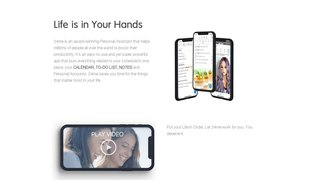
24me APP官网
24me APP官网,应用描述: “App Store 最佳应用” - Apple。 24me是一个智能以及自动化的私人助理 - 一个管理和统一所有日历,任务,便笺和个人账户的应用程序。 “最佳组织应用”由CNN、今日美国、福布斯、Cosmopolitan、Mashable等评出。 适合苹果手表: 24me把一切和您的日程安排都关系到在一起,在同一个地方:你的日历,待办事项,笔记和个人账户。它可以生成你的日常工作和活动,您可以用一个按钮来完成它们。 通过使用先进技术,24me重新定义了工作效率,并为您负责了对一切发生在您一天的事情,提醒你下一秒会发生什么并自动自动照顾您的东西 - 就像一个真正的个人助理。24me是您一直想要的个人助理,100%免费! 24me为你工作的方式: ■所有日历,任务,便笺和个人帐户在同一个地方: 您的活动,任务,便笺和现实生活中的所有帐户完全同步,并显示在您的日历中。 ■同步您的所有日历 : 谷歌日历,微软的Outlook和Microsoft Exchange,雅虎日历,苹果的iCal等等。 ■自动生成您的任务和提醒 : 选择它想连接的账户,24me将牢固连接,并提醒从您的服务供应商即将到来的账单支付,特别时间,朋友和家人,金融,社交网络特别活动,从您的本机应用程序的提醒,还有更多提示。 ■自动完成任务和跑腿 : 用一个按钮就可以了:支付帐单,送礼物的活动,有现实生活中的助手来运行你的差事,后期的问候,呼叫,文本和电子邮件。 ■智能警告: 准时到:基于交通条件提醒您准时到达会议。为您提供目标位置的街道视图,默认的导航应用打开了正确的地址。 领导明天:未来日子的会议议程和任务计划。 天气警告:别忘了带上你的雨伞。 即将到来的生日:通知你关于你的亲爱的朋友们的生日,给你打招呼,以及提醒送礼物的时间。 ■一起分享 : 与您的家人和朋友的所有参与者之间的实时同步分享事件,任务,提醒和注意事项。 24me可供免费下载及使用。24me Pro将您的体验升级,让您能够无限制访问个性化标签颜色、Nag警报、自定义字体、日历照片 - 以帮助您通过 US$4.99/月的自动更新订阅来完成更多。
http://www.twentyfour.me/
明道云APP官网
明道云APP官网,应用描述: 明道云定位于数字化企业伴侣,通过灵活的功能组件,让非技术人员也能搭建个性化的CRM、ERP、OA、项目管理、进销存等系统。你可以用它管理生产、销售、采购、人事等所有企业活动。 明道云荣获: 2013年中国企业网最佳企业社交提供商。 2013年雷锋网“企业效率类”编辑推荐奖。 2014年ChinaBang年度云服务奖。 2014年Fast Company中国最佳创新公司50强。 2015~2016年度最具影响力云服务企业奖。 2016年IDC互联网+产业创新企业100强。 “令我惊讶的是,明道云的确做到了简洁和功能完善的平衡,他比工具级应用更全面,比常见的移动办公系统更简洁,抓住了协作的核心”。-用户评语
http://www.mingdao.com/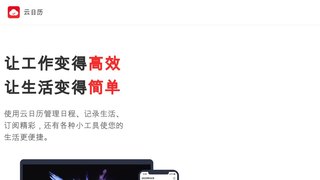
云日历APP官网
云日历APP官网,应用描述: 云日历,把握时间。 日程、天气、星座、黄历、万年历、节假日、历史上的今天、世界时钟、运势、限行日历、福彩体彩……以上目之所及,只是开始,即将掀开更宏伟的一幕。一切,都不会那么简单,一切,都力求简单。 云日历是全平台产品,第一个正式版即全面支持iOS/watchOS和macOS,在iPhone上支持添加多达12种Widget组件,方便查看常用信息。
http://mytime.ruanmei.com/
收哪儿APP官网
收哪儿APP官网,应用描述: 主要功能包括: 1. “网购式”浏览家中物品,以及个性化的筛选和搜索查找。 3. 空间/家具透视查看,可在空间或家具下看到存放的所有物品。 3. 物品位置提示,单件物品一键定位其家中位置,帮你快速找到。 4. 共享功能,可与家人共同编辑物品及空间位置。 5. 物品添加简便,网购商品可一步导入,图书可扫码添加。 6. 所有数据云端同步,不必担心数据丢失和更换手机。
http://www.shouner.com/
学术格子APP官网
学术格子APP官网,应用描述: - 助力高校学者,5分钟生成申报附件材料。 - 自动生成材料封面、目录、章节和页码。 - 手机扫描/电脑上传 汇总论文、课题、获奖等成果。 - 三层加密云存储,全球随时查阅/下载/分享。 - 共同作者一人上传,多人即可获取,不需重复收集。
http://www.acagrid.com/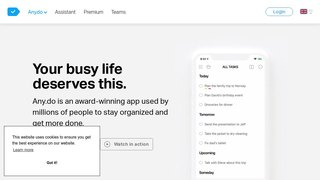
Any.do APP官网
Any.do APP官网,应用描述: 超过2500万人依靠Any.do来组织他们的生活并完成更多工作。任何设备上都有“它必须有APP”(NYTimes,WSJ,USA Today和Lifehacker)。一体化待办事项列表,日历,计划程序和提醒应用程序。自由和简单。 排名第一和任务列表: SYNCS在您的移动设备,桌面设备,网络和平板电脑之间无缝访问。让您所有的待办事项列表,任务,提醒,日历和日程始终保持同步,这样您就永远不会忘记任何事情。 在预定时间内获取提醒,当您到达特定位置或设置定期提醒时,您永远不会错过任何事情。 与共享列表和分配的任务协同工作,与任何人协作并完成更多工作。 具有简单而强大功能的小工具可随时保持您的待办事项列表和日历活动。 简单而强大的日历展望: 轻松查看您的活动和待办事项列表和日,周和月的任务。 通过手机的日历,谷歌日历,脸书活动,展望日历或任何其他日历实时同步,让您不会忘记重要事件。 完成任务的一体化应用程序: 为了轻松创建提醒,我们添加了语音输入,这样您就可以说出自己的想法,我们会将其添加到您的待办事项列表中。为了更好的任务管理流程,我们添加了日历集成,以使您的议程始终保持最新。为了提高您的工作效率,我们为定期提醒,位置提醒,子任务,备注和文件附件添加了跨平台支持。为了使您的待办事项列表始终保持最新,我们添加了一个独一无二的每日计划程序。 要做清单,日历和提醒简单: Any.do旨在让您轻松掌控自己的待办事项和日历,无需麻烦。由于直观拖放任务,滑动以标记待办事项完成,并摇动您的设备以从待办事项列表中删除已完成 - 您可以保持自己的组织并享受它的每一分钟。 强大的任务列表管理: 通过转发do@any.do直接从您的电子邮件收件箱添加待办事项列表项。将计算机,Dropbox或Google云端硬盘中的文件附加到您的任务中。打印,导出和分享您的杂货和日常差事列表。 生命组织者和日常计划者: Any.do是一个待办事项列表,一个日历,一个收件箱,一个记事本,一个清单,一个任务列表,一个发布其便签或粘滞便笺的板,一个项目管理工具,一个提醒应用程序,一个每日计划员,一个家庭组织者,总而言之,您将获得最简单,最实用的生产力工具。最重要的是 - 它是免费的基本使用! 分享列表和分配任务: 规划和组织项目从未如此简单。现在,您可以在家庭成员之间共享列表,相互分配任务,聊天等等。 Any.do将帮助您和周围的人保持同步并获得提醒,以便您可以专注于真正重要的事情,因为您知道自己有一个富有成效的日子,您可以从您的待办事项列表中完成许多任务。 杂货清单和购物清单: Any.do任务列表也非常适合在杂货店购物。在你的待办事项列表上就是一个方便的购物清单选项,你可以与他人分享。忘了购买便利贴?想要提醒吗?只需在Any.do上创建一个列表,与您所爱的人分享,并看到他们实时添加他们的购物项目。 在确认购买时,将通过iTunes帐户向自动续订订阅付款。 除非在当前期间结束前至少24小时关闭自动续订,否则您的帐户将在当前期间结束前24小时内收取续订费用。 我们将根据您选择的订阅计划收取您的帐户费用: 5.99美元 - 月度计划。 26.99美元 - 6个月的计划。 35.99美元 - 12个月计划。
http://www.any.do/
Agenda. APP官网
Agenda. APP官网,应用描述: Introducing Agenda, the award-winning elegant new take on notes. Agenda is a date-focused note taking app for iOS, iPadOS, and macOS, which helps you plan and document your projects. Agenda gives you a complete picture of past, present and future, driving your projects forward. Whether you\'re a business manager noting decisions in a meeting, a teacher planning next week’s lessons, or a blogger brainstorming a post, Agenda is ideal for tracking the evolution of your notes. It\'s the only note taking app with a strong emphasis on the passage of time, making it the perfect fit for any project. Use it for personal projects like jotting down recipes you’d like to try, or take on major projects at work, planning your next meeting or checking off your daily tasks. The notes in Agenda are beautifully styled, and include powerful features like images, file attachments, tags, lists, and links. You can even connect your notes to events in your calendar, and add due reminders to your tasks. Locating your notes also couldn\'t be easier, with powerful search, a project jump bar, and related notes list. And when you find what you\'re looking for, simply go back in the history to where you were. TAKE NOTES. DATE NOTES. Agenda’s unique timeline approach to organizing notes gives your projects momentum. While other apps focus specifically on the past, present, or future, Agenda is the only notes app that keeps track of each in a single timeline. Add notes for what is currently on your agenda, while you prepare other notes for an upcoming meeting. Use older notes as breadcrumbs to remind yourself why you took the actions you did. WHAT\'S ON THE AGENDA? You can attach dates to individual notes, and even link them to events in your calendar. But you can also put them “On the Agenda”. Notes that are On the Agenda are given special status. They get added to a special overview in the sidebar so you can find them in a flash. THE \'MEANING FULL\' TEXT EDITOR Agenda is a styled-text editor. Styled text is as easy to edit as plain text, but leads to visually stunning documents without breaking a sweat. Styles include headings, lists, indented blocks, and preformatted text. You focus on the meaning of your notes, and leave Agenda to handle the appearance. The resulting documents look fantastic, and can be converted to other formats like Markdown and HTML. NOTE-ALLY ORGANIZED Group your projects into categories to make them easier to find, and order the notes for each project however you choose. You can drag them around, apply dates, or use a mixed approach. You can also collapse notes to save space. TAKING IT TO TASK Do you sometimes find yourself using your task manager for more than it is intended? Agenda is a notes app that has excellent support for tasks. It supports different list styles, including checklists, and allows mixing tasks with more extensive notes. There is also direct integration with the Reminders app, so you can add reminders with a due date to any task. SHARE NOTES AND PROJECTS A notes app is not very useful if you can\'t share what you create. With Agenda, you can print and share notes, even whole projects, in standard formats like PDF, RTF and Markdown. You can also use the Agenda archive format to exchange exact duplicates of your notes with other Agenda users, including any attached files. MANY DEVICES, ONE AGENDA Nobody wants data silo-ed on one device, so Agenda has apps for Mac, iPad, and iPhone, and they sync up via your iCloud or Dropbox account. PURCHASING AGENDA Agenda is free, with no time limits. You can use it forever, at no cost. Agenda does offer extra premium features that require an In App Purchase. If you decide to purchase an upgrade, you permanently unlock all current features across all of your eligible devices. Even better, any features we add in the 12 months following your purchase are included, and permanently unlocked as well. All yours to keep.
http://agenda.com/
推荐站点
 微博官网
微博官网北京微梦创科网络技术有限公司为新浪微博的独立注册公司,于2010年10月11日在北京海淀区注册。2014年3月27日晚间,新浪微博左上角的LOGO悄然更换,原有的“新浪”二字消失不见,却而代之的是更大字号的“微博”字样。截止目前,“新浪微博”称谓已经使用4年多时间。
 360搜索
360搜索360搜索是安全、精准、可信赖的新一代搜索引擎,依托于360母品牌的安全优势,全面拦截各类钓鱼欺诈等恶意网站,提供更放心的搜索服务。 360搜索 so靠谱。
 京东商城网上购物
京东商城网上购物京东商城网上购物,京东JD.COM-专业的综合网上购物商城,在线销售家电、数码通讯、电脑、家居百货、服装服饰、母婴、图书、食品、在线旅游等数万个品牌千万种优质商品。便捷、诚信的服务,为您提供愉悦的网上商城购物体验!
 凤凰网
凤凰网凤凰网,凤凰网是中国领先的综合门户网站,提供含文图音视频的全方位综合新闻资讯、深度访谈、观点评论、财经产品、互动应用、分享社区等服务,同时与凤凰无线、凤凰宽频形成三屏联动,为全球主流华人提供互联网、无线通信、电视网三网融合无缝衔接的新媒体优质体验。
 百度一下
百度一下百度一下,全球最大的中文搜索引擎、致力于让网民更便捷地获取信息,找到所求。百度超过千亿的中文网页数据库,可以瞬间找到相关的搜索结果。
 搜狗
搜狗搜狗,搜索网站,搜狗是中国互联网领先的搜索、输入法、浏览器和其它互联网产品及服务提供商。从2004年8 月搜狐公司推出全球首个第三代互动式中文搜索引擎——搜狗搜索以来,历经十余载,搜狗搜索已发展成为中国第二大搜索引擎。根据艾瑞咨询2016年12月数据,搜狗PC用户规模达5.28亿,仅次于腾讯,成为中国第二大互联网公司。移动端APP用户仅次于腾讯,成为中国互联网快速发展的标杆性企业。
最新点入
- 百度一下
百度一下,全球最大的中文搜索引擎、致力于让网民更便捷地获取信息,找到所求。百度超过千亿的中文网页数据库,可以瞬间找到相关的搜索结果。
- 亿推网
亿推是国内第一个专注优秀网站推广,网站推荐,网站收录入口的网站信息平台。全力为站长和网站提供服务为己任,免费提供网络营销推广,提供全面的站长资讯!
- 亿推移动网站
亿推移动网站,网址:www.ett.cc 亿推是国内第一个专注优秀网站推广,网站推荐,网站收录入口的网站信息平台。全力为站长和网站提供服务为己任,免费提供网络营销推广,提供全面的站长资讯!
- 360搜索
360搜索是安全、精准、可信赖的新一代搜索引擎,依托于360母品牌的安全优势,全面拦截各类钓鱼欺诈等恶意网站,提供更放心的搜索服务。 360搜索 so靠谱。
- 微软必应搜索
微软必应搜索,微软必应搜索是国际领先的搜索引擎,为中国用户提供网页、图片、视频、词典、翻译、资讯、地图等全球信息搜索服务。
- 谷歌网站搜索
谷歌网站搜索
